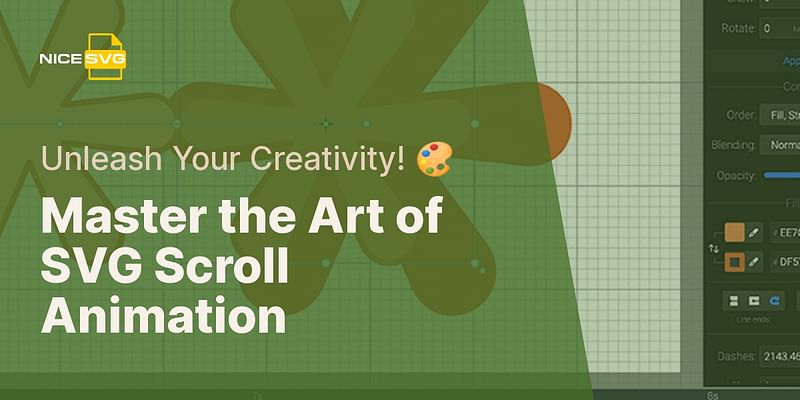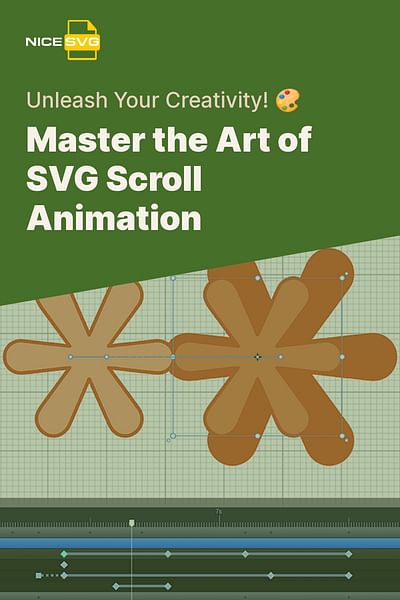James Peterson is a software engineer who specializes in web development. He has been working with SVG files for over a decade, building interactive web applications. James is dedicated to making SVG files more accessible and easier to use for developers.
Hey there! If you're looking to create a scroll animation with SVG files, you've come to the right place. SVG (Scalable Vector Graphics) is a powerful tool for creating interactive and animated graphics on the web. With a little know-how, you can bring your SVG files to life with scroll animations. Let me walk you through the process step by step.
To create a scroll animation with SVG files, you'll need to follow these four main steps:
1. Set up your HTML structure:
Start by creating a basic HTML structure for your webpage. Make sure to include the necessary CSS and JavaScript files. You can use a code editor like Visual Studio Code or Sublime Text for this.
2. Design your SVG:
Next, design your SVG file using a vector graphics editor like Adobe Illustrator or Inkscape. You can also find free SVG files online or use our library of free SVG files on NiceSVG. Make sure your SVG is optimized for web use and saved as a standalone file.
3. Add the SVG to your HTML:
Once you have your SVG file ready, add it to your HTML structure using the
4. Implement the scroll animation:
Now comes the fun part! To create a scroll animation, you'll need to use JavaScript and CSS. Here's a basic example to get you started:
- First, select your SVG element using JavaScript. You can use the document.querySelector() method and pass in the ID or class of your SVG element.
- Next, listen for the scroll event using the window.addEventListener() method. This will trigger the animation whenever the user scrolls.
- Inside the scroll event listener, you can use CSS transitions or animations to animate specific elements within your SVG. For example, you can change the position, opacity, or scale of an element based on the scroll position.
Remember to experiment and play around with different animation techniques to achieve the desired effect. There are plenty of online resources and tutorials available for more advanced scroll animations with SVG files.
And there you have it! By following these steps, you can create stunning scroll animations with SVG files. Don't forget to test your animation on different devices and browsers to ensure a smooth user experience.
If you're looking for more inspiration or free SVG animation resources, be sure to check out our library on NiceSVG. We have a wide range of SVG files and converters to help you bring your designs to life.
Happy animating!