Understanding SVG Files: A Comprehensive Guide for Beginners

Welcome to the fascinating world of SVG files! If you're new to this realm, you might be wondering, what exactly are SVG files? Let's demystify this for you. SVG, or Scalable Vector Graphics, is a file format that allows two-dimensional graphics to be displayed on the web. Unlike other image formats, SVG files are not pixel-based, but are composed of vectors. This means they can be scaled up or down without losing quality, making them a versatile tool in web design and digital art.
Imagine being able to create an image that retains its sharpness and clarity, no matter how much you zoom in or out. That's the power of SVG files! They're like the superheroes of the digital graphics world. But how do they do it? Well, SVG files are written in XML, a markup language that describes the image's shapes, paths, colors, and text. This makes SVG files both editable and searchable, offering a level of flexibility that's hard to match.
Whether you're a web designer looking to create responsive designs, a digital artist seeking to maintain the quality of your work across different platforms, or a beginner just starting out in the world of digital graphics, understanding SVG files is a crucial skill to have. And guess what? It's easier than you might think, especially with the right tools and guidance.
From learning how to open and edit SVG files in Adobe Illustrator, to exploring online SVG file editors and mastering SVG file editing, this comprehensive guide has got you covered. We'll even introduce you to NiceSVG's vast library of free SVG files and converters. So, are you ready to dive in and unlock the potential of SVG files? Let's get started!
So, why are SVG files essential for modern web design? The answer lies in their unique qualities that make them a game-changer in the digital realm. In an era where responsive design is not just preferred but expected, SVG files stand out as the go-to choice for web designers and developers.
Remember how we mentioned that SVG files can be scaled without losing quality? This feature is vital in today's multi-device world. Whether your audience is viewing your website on a desktop, a tablet, or a smartphone, SVG graphics ensure a crisp, clear visual experience. They adapt to the screen size without pixelation, making your website look professional and visually appealing across all platforms.
But that's not all. SVG files are also incredibly lightweight compared to their pixel-based counterparts. This means faster loading times for your website, leading to a better user experience and improved SEO rankings. Who doesn't want that?
And let's not forget the creative possibilities! With SVG files, you're not limited to static images. You can create interactive graphics, animations, and even data visualizations. Imagine being able to bring your website to life with engaging, interactive elements. That's the power of SVG files!
Whether you're using Adobe Illustrator or an online SVG file editor, the ability to edit SVG files opens up a world of creative potential. From adjusting colors and shapes to adding text and effects, SVG file editing allows you to customize your graphics to fit your brand's aesthetic and message. And with free SVG file editors available, you don't even need expensive software to start experimenting with SVG files.
So, are you ready to harness the power of SVG files in your web design projects? With this comprehensive guide and NiceSVG's library of free SVG files and converters at your disposal, you're well on your way to becoming an SVG file expert. Let's dive deeper into understanding SVG files for beginners!
Embarking on your journey to understanding SVG files? You're in the right place! This comprehensive guide is designed to help beginners like you navigate the fascinating world of SVG files. Let's dive in!
SVG files, or Scalable Vector Graphics, are a type of image file that can be infinitely scaled without losing quality. This is a game-changer in the digital realm, where crisp, clear visuals are key to engaging your audience. But how do you open and edit these files? And what tools should you use?
Adobe Illustrator is a popular choice for SVG file editing. It's a powerful tool that allows you to adjust colors, shapes, add text, and even create animations. But don't worry if you don't have access to this software. There are plenty of online SVG file editors available for free. These tools offer a range of features, making SVG file editing accessible to everyone, regardless of budget.
But how do you get started with SVG file editing? It's simpler than you might think! Whether you're using Adobe Illustrator or an online SVG file editor, the process typically involves opening the SVG file, making your desired changes, and then saving the file. It's a straightforward process, but one that opens up a world of creative possibilities.
And the best part? With NiceSVG's library of free SVG files and converters, you have everything you need to start experimenting with SVG files. From beautiful graphics to handy converters, NiceSVG is your ultimate resource for all things SVG.
So, are you ready to dive into the world of SVG files? With this comprehensive guide, you're well on your way to becoming an SVG file expert. Happy editing!
Now that we've laid the groundwork for understanding SVG files, let's delve into the practical aspect of it. How do you open and edit SVG files in Adobe Illustrator? This is a question that many beginners often grapple with. But fear not, this comprehensive guide is here to simplify the process for you.
Adobe Illustrator, a leading vector graphics editor, is a go-to tool for many professionals when it comes to editing SVG files. To open an SVG file in Adobe Illustrator, simply go to File > Open, then select your SVG file. It's as easy as that!
Once your file is open, you can start making your desired changes. Want to adjust the color of a shape? Just select the shape and choose a new color from the color panel. Need to add text? Use the text tool to type your message, then adjust the font, size, and color to your liking. You can even create animations using Adobe Illustrator's powerful animation tools.
When you're finished editing, don't forget to save your work. Go to File > Save As, then choose SVG as the file type. This will ensure that your changes are preserved and that your file remains scalable.
But what if you don't have access to Adobe Illustrator? Don't worry, there are plenty of free online SVG file editors that you can use. We'll explore these options in the next section.
Remember, practice makes perfect. The more you experiment with SVG file editing, the more comfortable you'll become. And with NiceSVG's vast library of free SVG files and converters at your disposal, you have a wealth of resources to help you on your journey. So, why not start exploring the world of SVG files today?
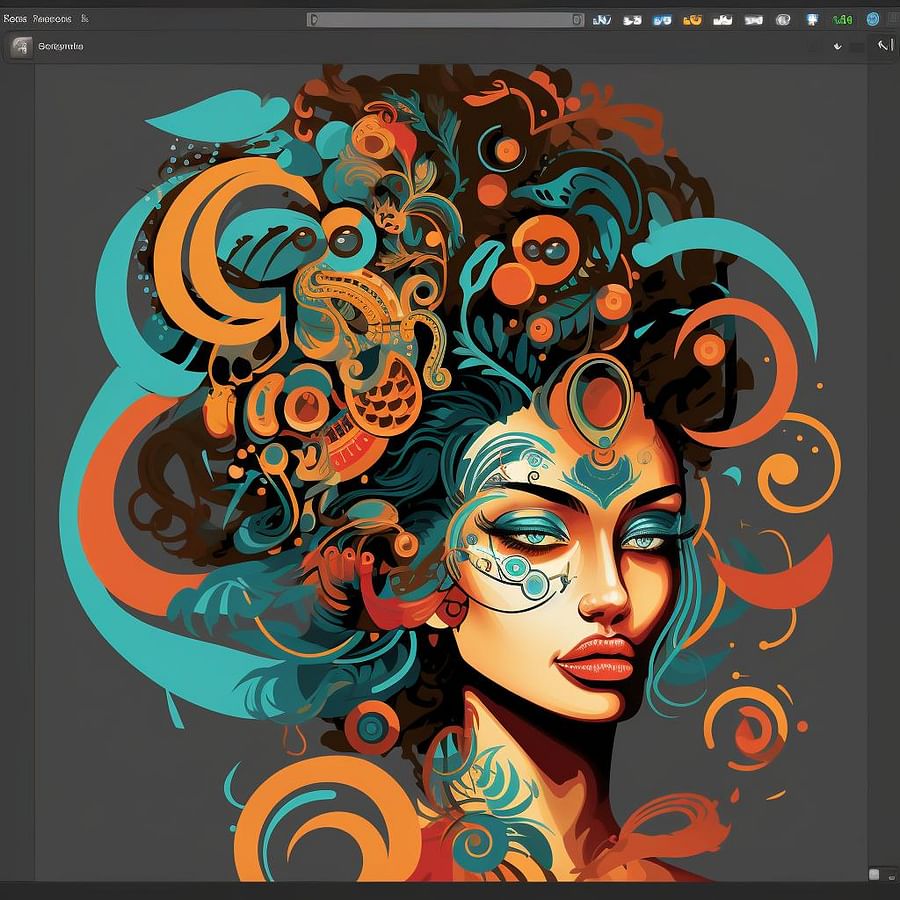
Whether you're using Adobe Illustrator or a free online SVG file editor, the possibilities are endless. So, are you ready to unlock your creative potential with SVG files? Let's get started!
Stepping into the world of SVG files without Adobe Illustrator might seem daunting, but there's no need to worry. The internet is brimming with free online SVG file editors that are user-friendly and packed with features. Let's dive into the realm of these free options, shall we?
Firstly, we have SVG-edit, an open-source, web-based tool that allows you to create and edit SVG files right in your browser. It's as simple as dragging and dropping your SVG file into the editor. With a straightforward interface and a host of editing tools, SVG-edit is a great starting point for beginners.
Next up is Boxy SVG. This editor is a bit more advanced, offering a wide range of tools for creating and modifying SVG content. It's perfect for those who are ready to take their SVG editing skills to the next level. And the best part? It's free!
Another noteworthy option is Vector Paint. This editor is particularly useful for those who prefer to work with a pen or brush tool. It's a breeze to use and doesn't require any software installation.
These are just a few examples of the free SVG file editors available online. Each one has its unique features and strengths, so feel free to explore and find the one that suits your needs best. Remember, the key to mastering SVG file editing is practice, practice, and more practice. So why not give these tools a try?
And don't forget, with NiceSVG's extensive library of free SVG files and converters, you're never short of resources to experiment with. So, are you ready to embark on your SVG editing journey? The world of SVG files is waiting for you!
Now that you've dipped your toes into the vast ocean of SVG file editing, it's time to dive deeper. Mastering SVG file editing might seem like a steep mountain to climb, but with the right tips and tricks up your sleeve, you'll be scaling those heights in no time. Ready to embark on this exciting journey? Let's get started!
Firstly, understanding SVG files is the key to unlocking their full potential. This comprehensive guide has been designed to make SVG files for beginners a breeze. Remember, SVG files are more than just images; they're a powerful tool in modern web design. So, don't be afraid to experiment and explore!
When it comes to editing SVG files, Adobe Illustrator is a popular choice. However, don't be disheartened if you don't have access to it. As we've seen, there are plenty of free online SVG file editors like SVG-edit, Boxy SVG, and Vector Paint that are equally competent. The trick is to find the one that resonates with your style and needs.
While editing, always remember to save your work regularly. SVG files are XML-based, which means a single error can render your file unviewable. Regular saving will ensure that you don't lose your hard work due to a minor mistake.
Another useful tip is to make use of layers while editing. Layers can help you organize your work better and make complex edits simpler. Most SVG editors, including Adobe Illustrator, support layering.
Lastly, don't forget to utilize the treasure trove of resources available at NiceSVG. Our vast library of free SVG files and converters is at your disposal. Whether you're looking to practice your editing skills or searching for the perfect SVG file, NiceSVG has got you covered.
Remember, the journey of mastering SVG file editing is one of exploration and learning. So, keep experimenting, keep learning, and most importantly, keep having fun. After all, isn't that what creativity is all about?
As we journey towards the end of this comprehensive guide, it's time to unveil the final piece of the SVG puzzle - the incredible library of resources at NiceSVG. Picture this: a treasure trove of free SVG files and converters, all under one roof, waiting to be explored and utilized. Sounds exciting, doesn't it?
At NiceSVG, we believe in empowering our users with the best tools and resources. Whether you're a beginner just starting to grasp the basics of understanding SVG files, or an experienced designer looking to brush up your skills, our library is a goldmine of opportunities. From simple shapes to intricate designs, you'll find a plethora of SVG files that cater to a wide range of styles and needs.
But that's not all! Our library also features a variety of SVG converters. These handy tools allow you to convert SVG files into other formats and vice versa, making it easier to work across different platforms and applications. Imagine the possibilities!
And the best part? It's all free! Yes, you read that right. At NiceSVG, we're all about making SVG file editing accessible to everyone. So, why wait? Dive into our library and start exploring today. Who knows, you might just stumble upon the perfect SVG file for your next project!
As we wrap up, remember this: mastering SVG file editing is a journey, not a destination. It's about learning, experimenting, and most importantly, enjoying the process. So, keep exploring, keep creating, and let your imagination run wild. And remember, whenever you need a helping hand, NiceSVG is here for you. Happy creating!
Post a comment