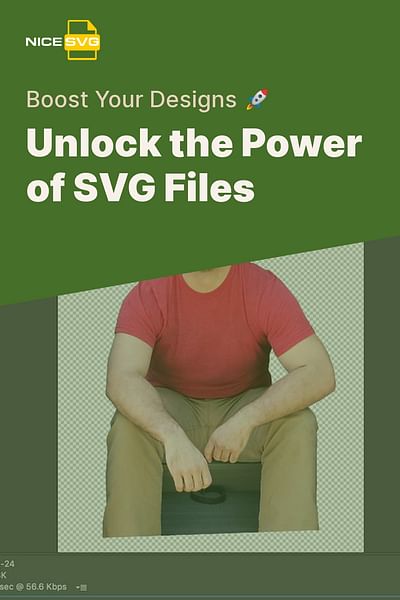James Peterson is a software engineer who specializes in web development. He has been working with SVG files for over a decade, building interactive web applications. James is dedicated to making SVG files more accessible and easier to use for developers.
Hey there! Thanks for reaching out and asking about the advantages of using SVG files. I'm here to give you the lowdown on why SVG files are so awesome and why you should consider using them in your projects.
First off, let's talk about what SVG files actually are. SVG stands for Scalable Vector Graphics, and they are a format for displaying vector graphics on the web. Unlike other image formats like JPEG or PNG, SVG files are not made up of pixels. Instead, they use mathematical equations to define shapes and lines, which means they can be scaled up or down without losing any quality. Pretty cool, right?
So, what are the advantages of using SVG files? Well, let me break it down for you:
1. Scalability: As I mentioned earlier, SVG files are scalable, which means you can resize them without any loss of quality. This is especially useful if you're working on responsive web design or if you need your graphics to look great on different devices and screen sizes.
2. Small file size: SVG files are typically smaller in size compared to other image formats. This is because they use mathematical equations to define shapes and lines, rather than storing every pixel of an image. Smaller file sizes mean faster loading times for your web pages, which is crucial for a good user experience and SEO.
3. Editability: SVG files are editable using various software tools, such as Adobe Illustrator or Inkscape. This means you can easily customize and modify SVG graphics to suit your needs. You can change colors, add or remove elements, or even animate them. The possibilities are endless!
4. Accessibility: SVG files are accessible to screen readers and assistive technologies, making them a great choice for creating inclusive web content. This is because SVG files are made up of text-based code, which can be read and interpreted by assistive technologies, ensuring that everyone can access and understand your content.
5. Interactivity: SVG files support interactivity, which means you can add interactive elements like buttons, hover effects, or animations to your graphics. This can greatly enhance the user experience and make your web pages more engaging and dynamic.
6. SEO-friendly: Search engines love SVG files! Because SVG files are text-based, search engines can easily read and index the content within them. This can help improve your website's visibility in search engine results and drive more organic traffic to your site.
So, there you have it! SVG files offer a range of advantages, from scalability and small file sizes to editability and accessibility. They are a versatile and powerful tool for creating stunning graphics for the web. Whether you're a web developer, designer, or just someone looking to spruce up your website, SVG files are definitely worth considering.
If you're looking for free SVG files, be sure to check out our vast library of free SVG files and converters on NiceSVG. We've got everything from camper SVG files to SVG cuts files for t-shirts. And if you're new to SVG files, don't worry! We've got tutorials to help you get started and make the most out of this amazing file format.
I hope this answers your question and gets you excited about using SVG files. If you have any more questions, feel free to ask. Happy SVG-ing!